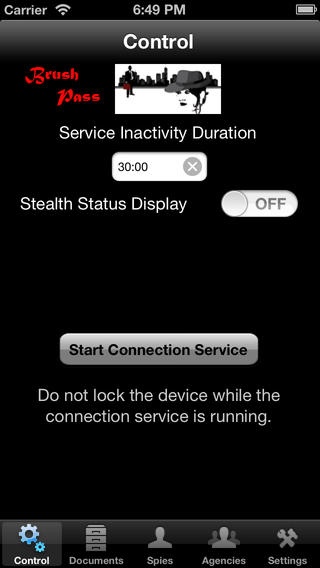Brush Pass 1.2.3
Continue to app
Free Version
Publisher Description
Share files from iPhone to iPhone off the grid! Big Brother watching you? Maybe your IT guys are a little too curious about what files you re moving over their network? Just paranoid? How would you like to transfer files the way spies do? Brush Pass lets you transfer files without any user intervention. Just pre-configure your Brush Pass settings and brush pass does the rest when its running and in range of other Brush Pass peers. Brush Pass is a file transfer program that works over Bluetooth. This means that it never touches your iPhone carrier s network, your IT Ethernet, or Starbuck s Wi-Fi. It s a peer-to-peer connection between you and your files destination. Set up a list of spies, agencies, and documents. You decide which spies/agencies have access to which documents. When you and one of your spies runs the connection service in close proximity (30 feet), Brush Pass will exchange any files that you don't already have with your spy. No dings to alert the authorities when transfer is complete, just a nice quiet stats screen. Visit the Brush Pass URL for detailed instructions on how to use this application.
Requires iOS 5.0 or later. Compatible with iPhone, iPad, and iPod touch.
About Brush Pass
Brush Pass is a free app for iOS published in the System Maintenance list of apps, part of System Utilities.
The company that develops Brush Pass is J W Phelps Consulting. The latest version released by its developer is 1.2.3.
To install Brush Pass on your iOS device, just click the green Continue To App button above to start the installation process. The app is listed on our website since 2010-09-27 and was downloaded 5 times. We have already checked if the download link is safe, however for your own protection we recommend that you scan the downloaded app with your antivirus. Your antivirus may detect the Brush Pass as malware if the download link is broken.
How to install Brush Pass on your iOS device:
- Click on the Continue To App button on our website. This will redirect you to the App Store.
- Once the Brush Pass is shown in the iTunes listing of your iOS device, you can start its download and installation. Tap on the GET button to the right of the app to start downloading it.
- If you are not logged-in the iOS appstore app, you'll be prompted for your your Apple ID and/or password.
- After Brush Pass is downloaded, you'll see an INSTALL button to the right. Tap on it to start the actual installation of the iOS app.
- Once installation is finished you can tap on the OPEN button to start it. Its icon will also be added to your device home screen.